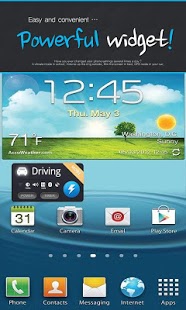Quick Setting Manager optimize 2.3
Free Version
Publisher Description
All phone settings can be changed with a one touch.
Mobile phones & smart phones optimized App.
※ Lite version is available in three settings.
Schools, meeting rooms, library, fitness, home, and the correct settings in place.
Surf the web, navigation, watching TV, mobile books, and view settings that are appropriate for your situation.
Many settings can be controlled by the widget.
Quick Setting Manager - One Touch Setting quick setting manager widget!
Your mobile life a little more easy, convenient way to help.
● Development Overview
Schools and libraries to the vibration mode, noisy streets of the ring increases,
Layin in bed before going to darken the brightness of the screen, when you use the car GPS navigation mode.
Several times a day to change your phone settings, you can not it not too onerous indeed.
Required to eliminate this hassle App!
Now I set the phone's settings, contextual Location with a single touch! Please extention.
● Save Settings contextual
- When you first run the application, current phone settings tailored to their default mode.
- Unlimited storage environment according to the settings. (Lite version limits the three).
- Set the icon for your images can be stored.
● Items that can be set
- Wi-Fi
- 3G/4G mobile data
- Screen brightness
- Ring setting (sound or vibration)
- The volume size
- Bluetooth
- GPS
● Features and Usage
- Wi-Fi and mobile data, Bluetooth, GPS receiver ON / OFF button easily!
- Brightness and ring tones, volume adjustment in detail!
- Edit - App language settings to resolve the touch of a button.
- Korean and English, because you can choose a different UI, UX and you can enjoy.
- Which were stored settings can edit and delete at any time.
- Touch the Edit button in the upper-left corner of the screen, you can quickly apply the changed settings.
- Annoying you even run applications, widgets and get resolved.
- If you install a widget list of registered settings, one touch and I can see.
- Settings that are currently running blue, setting off black! Can be easily determined.
Easy and convenient one-touch manner that a person until that day.
'Quick Setting Manager - Oriental setting' will become your mobile companion.
[Development]
- Software : Jeycorp
- Develop : Mamp
- Design : Afrodesign
All questions relating to applications in Afrodesign can help.
www.Jeycorp.com
www.Afrodesign.co.kr
jeycorp2011@gmail.com
http://www.twitter.com/jeycorp2011
http://www.facebook.com/jeycorp2011
quick, mamp, 맴프, 설정, setting, 한방, 바로, 모드, mode, 관리, manager
About Quick Setting Manager optimize
Quick Setting Manager optimize is a free app for Android published in the PIMS & Calendars list of apps, part of Business.
The company that develops Quick Setting Manager optimize is Jeycorp. The latest version released by its developer is 2.3. This app was rated by 1 users of our site and has an average rating of 5.0.
To install Quick Setting Manager optimize on your Android device, just click the green Continue To App button above to start the installation process. The app is listed on our website since 2013-01-13 and was downloaded 6 times. We have already checked if the download link is safe, however for your own protection we recommend that you scan the downloaded app with your antivirus. Your antivirus may detect the Quick Setting Manager optimize as malware as malware if the download link to com.mamp.afroDisign.qsm.qoolelite is broken.
How to install Quick Setting Manager optimize on your Android device:
- Click on the Continue To App button on our website. This will redirect you to Google Play.
- Once the Quick Setting Manager optimize is shown in the Google Play listing of your Android device, you can start its download and installation. Tap on the Install button located below the search bar and to the right of the app icon.
- A pop-up window with the permissions required by Quick Setting Manager optimize will be shown. Click on Accept to continue the process.
- Quick Setting Manager optimize will be downloaded onto your device, displaying a progress. Once the download completes, the installation will start and you'll get a notification after the installation is finished.